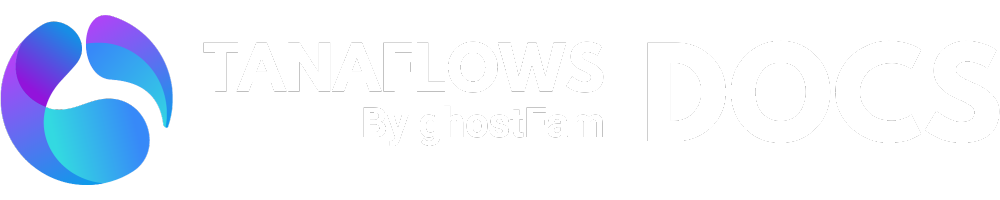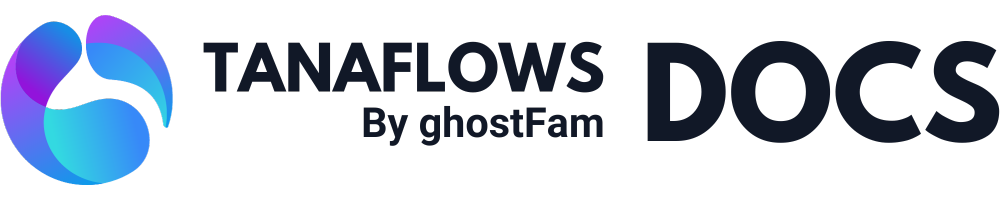Disqus comment
Nội dung này chưa có sẵn trong ngôn ngữ của bạn.
Disqus is a popular and widely used commenting platform that allows website owners to integrate comments system easily.
One of Disqus’ standout features is its ease of use and smooth integration. It provides a friendly interface for both site owners and users, making it simple to manage and moderate comments.
How to integrate Disqus comment into TanaFlows theme as follows:
Step #1: Create a Disqus account and get the shortname
Sign up for a Disqus account here. After logging in, you create a new site.
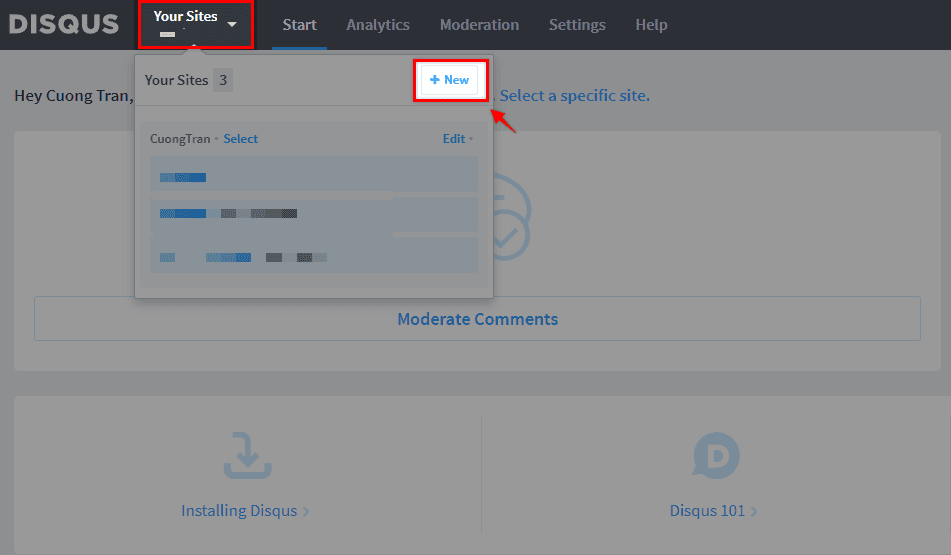
In the process of creating a new site, in the website name section, give it a name and Disqus will create a subdomain for you.
Subdomain = website name = shortname
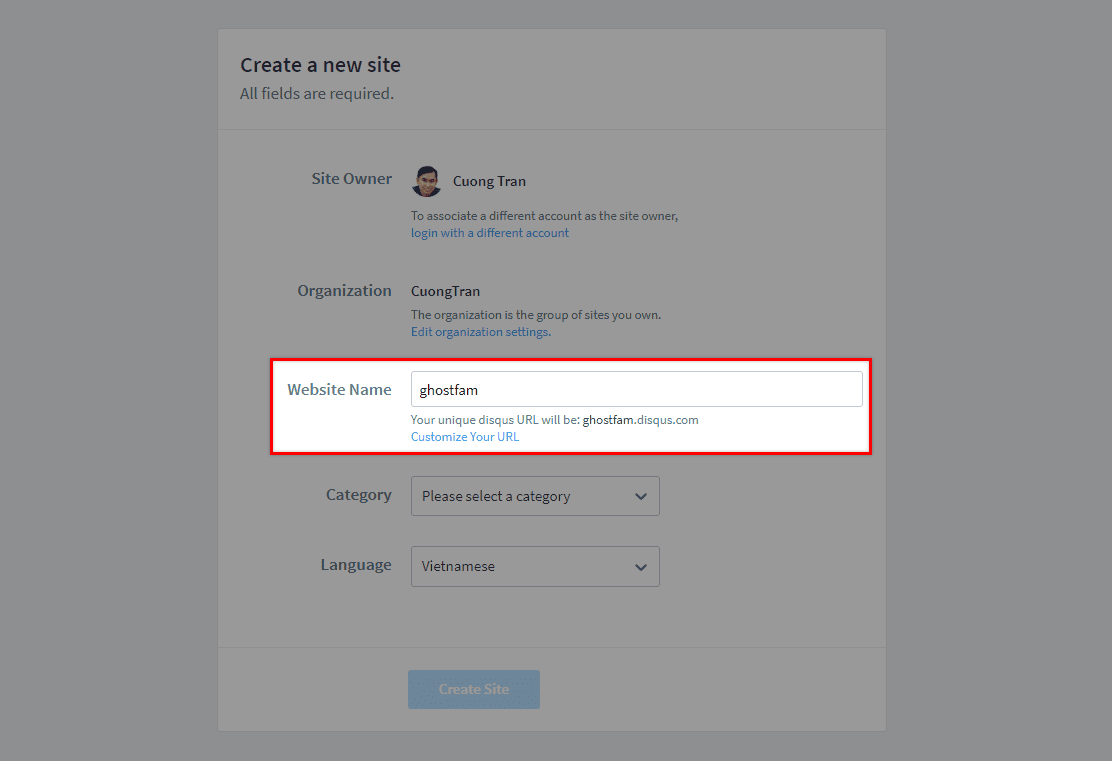
shortnameStep #2: Paste the shortname into the ghost dashboard
You go to Setting > Design > Post, paste your shortname in the 3rd comment id field and remember to select the comment provider as Disqus. The demo below has the shortname ghostfam
Follow the comprehensive Giscus Comment tutorial to effortlessly generate your personalized Giscus configuration. In summary, you will have:
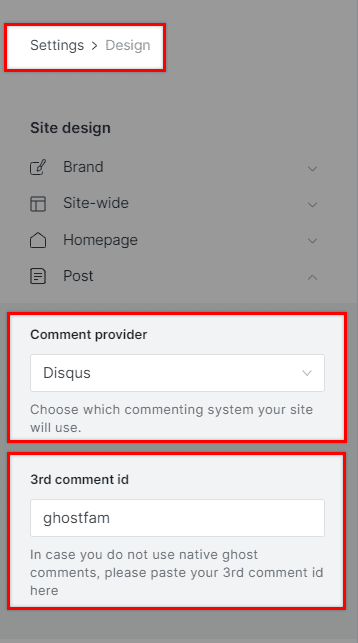
shortname in 3rd comment idSave and done!