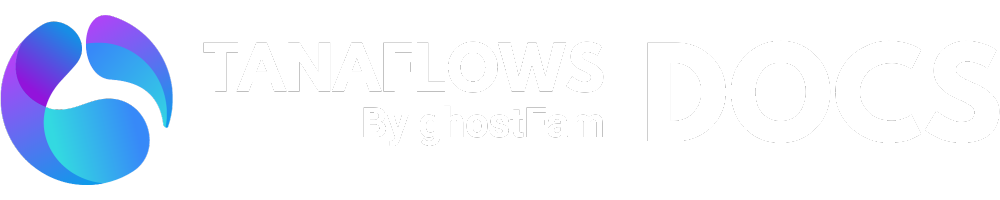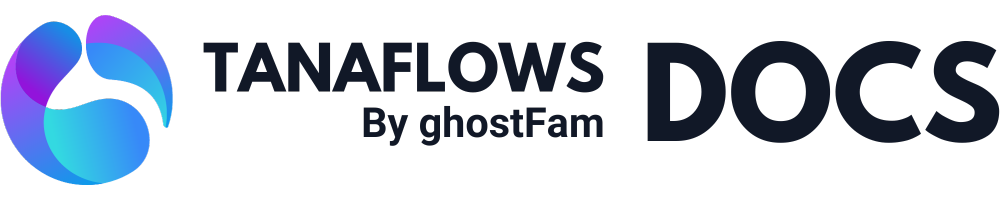Enable multi-language
Nội dung này chưa có sẵn trong ngôn ngữ của bạn.
When you finish installing the TanaFlows theme, the multilingual feature will not be enabled by default. This is because not everyone uses a multilingual website.
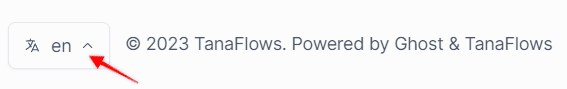
To enable multilingual feature you must have 2 sites:
- Main language site -
https://domain.com - Second language site -
https://domain.com/en/
Configure the two sites as follows:
Main site configuration
Go to Setting > Design > Site-wide and enter the language of the second site in the Other language field. In the case of the demo below the second site is en - https://domain.com/en/
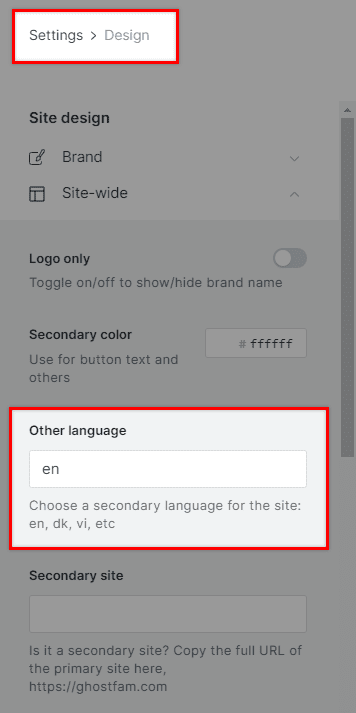
Add en to field Other language
Second language site configuration
Go to Setting > Design > Site-wide , enter:
- Other language : the main language of your site, the demo is
vithe same as the main language of ghostFam - Secondary site : URL of your main site, demo is
https://ghostfam.comwithout the/trailing accent
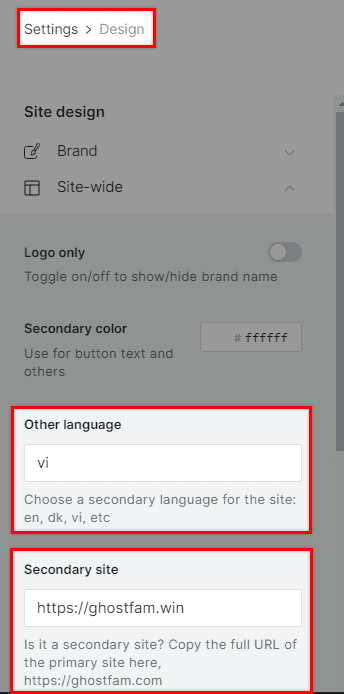
Declare the main site information for the second site
Save and check if the site has a language switch button (refresh browser Ctrl + Shift + R).