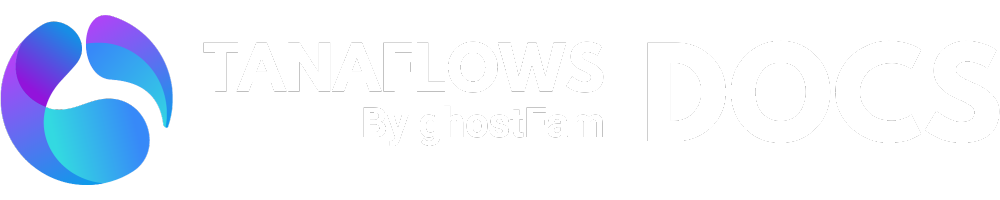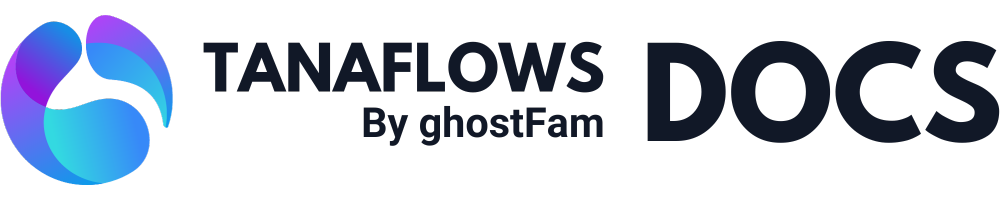Contact page
Nội dung này chưa có sẵn trong ngôn ngữ của bạn.
Contact pages help create communication channels with customers, build trust, collect information and optimize SEO, facilitating the success of your services.
Demo contact page ⬇️

Step 1: Create a new Page with slug contact
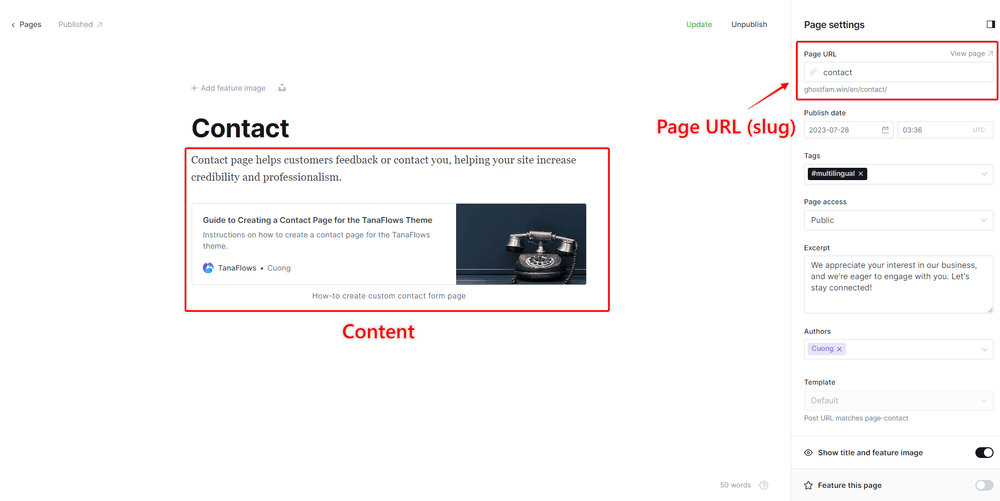
contact- Page URL (Slug) :contact
- Page title : optional
- Template : Default
- Content : Page Description
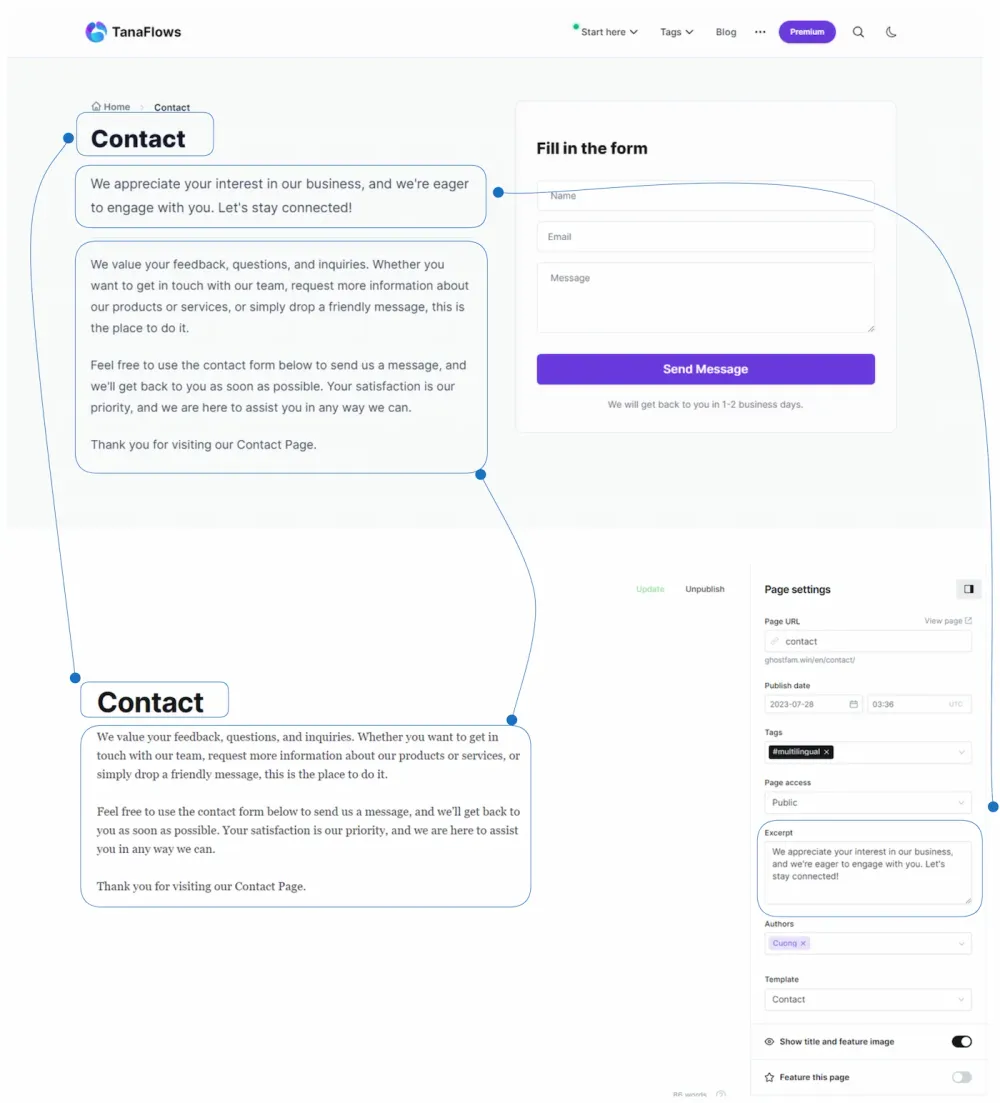
Step 2: Create a new Form from the Formspark service
Create a free Formspark account to use.
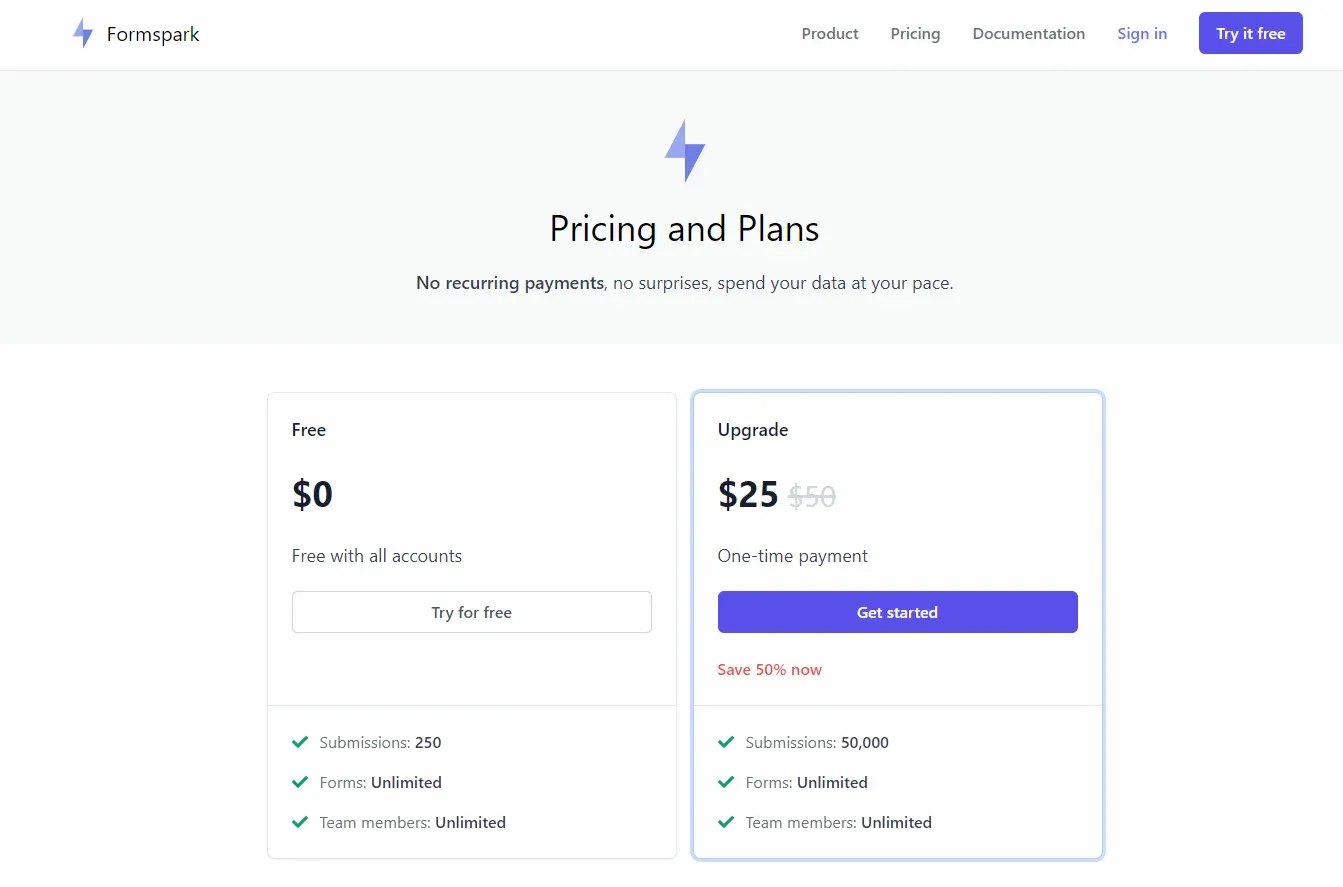
After logging in to the Formspark dashboard, you proceed to create a new form
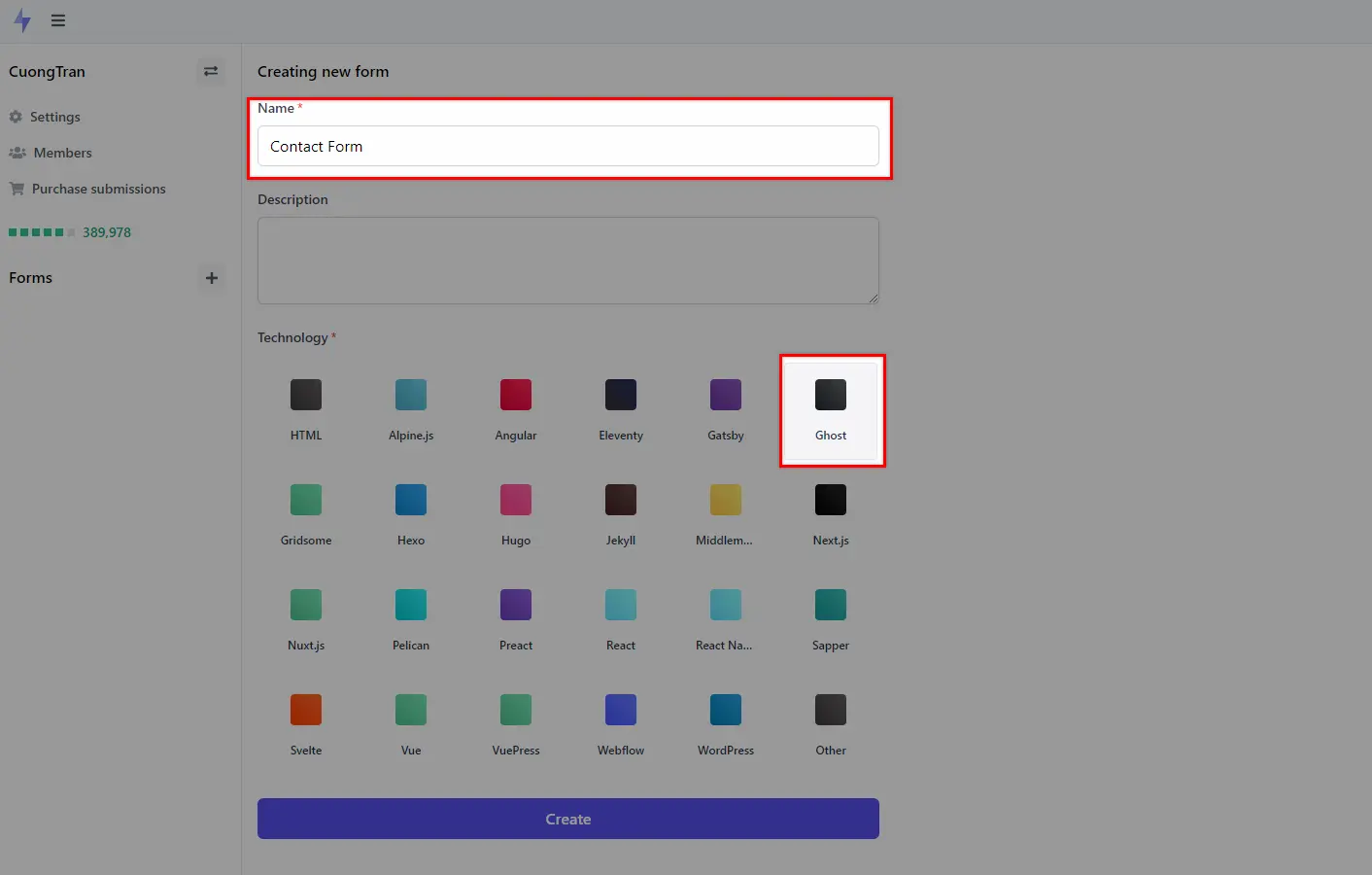
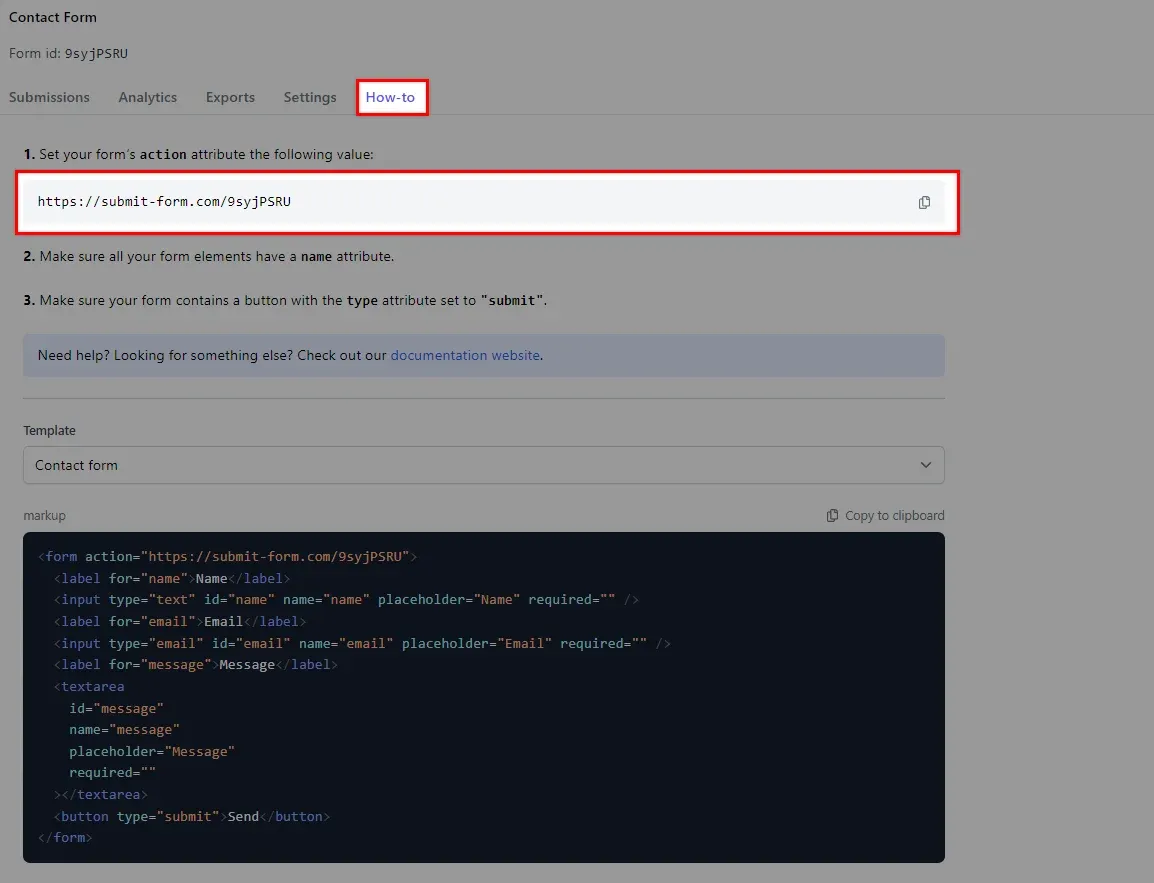
The form action looks like:
https://submit-form.com/9syxxxxPaste the form action URL into the ghost Setting > Design > Site-wide > Contact form
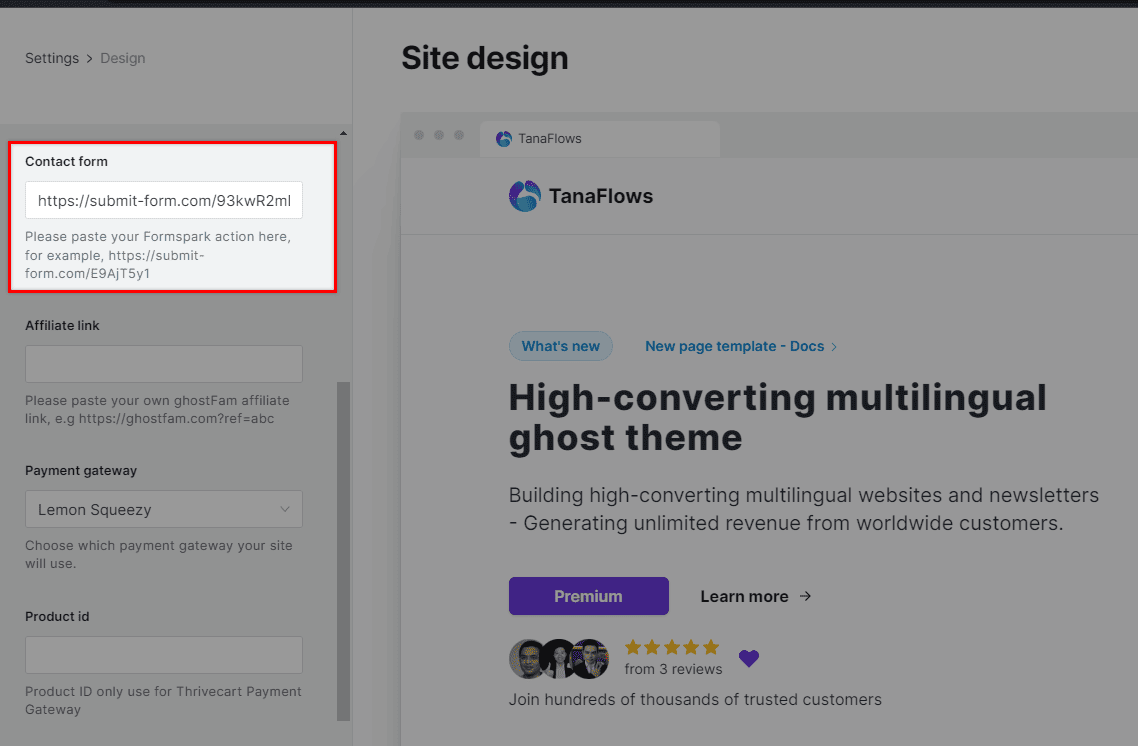
Complete!
How to manage contact messages
You will reply directly when there is a new message via email by Reply directly.
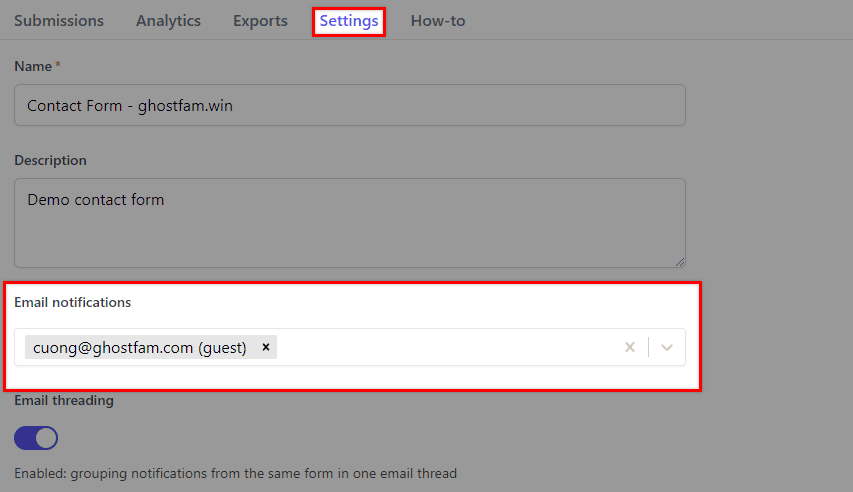
Set up email notifications to reply directly to contact emails