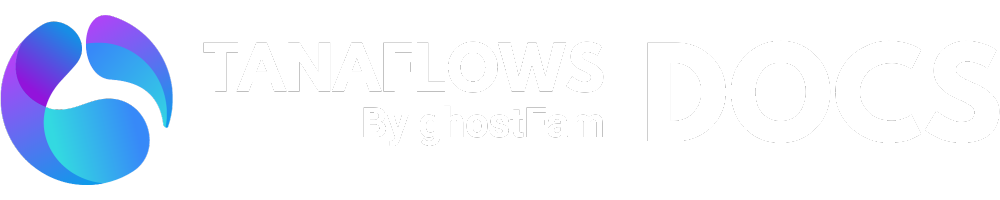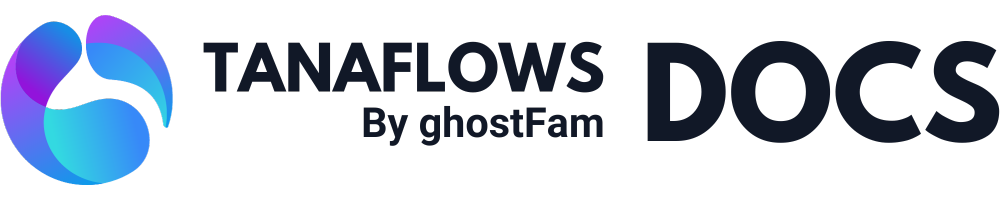Child Search
Nội dung này chưa có sẵn trong ngôn ngữ của bạn.
The built-in search in Ghost works well for searching all posts on your site. However, if you want to search for posts within a specific tag or even pages (which the built-in search doesn’t allow), or if you need to search the body text of posts, then you’ll need a child search.
Currently, the child search will be automatically injected into:
- Individual Tag pages (see Demo)
- Individual Posts in Related Posts (see Demo)
- Pages with a grid-layout template (See Demo and check out the tutorial on how to create a curated page)
The child search serves as an enhanced search tool for your site.
Enable Child Search
To enable Child Search for your site, you’ll need to use your Content API key. Follow these steps:
- Go to Settings > Integrations > Custom > Custom Integration and copy the Content API Key.
- Paste the Content API Key at Customized Design > Site-wide > Content API key.
By doing this, you will activate Child Search for your site.
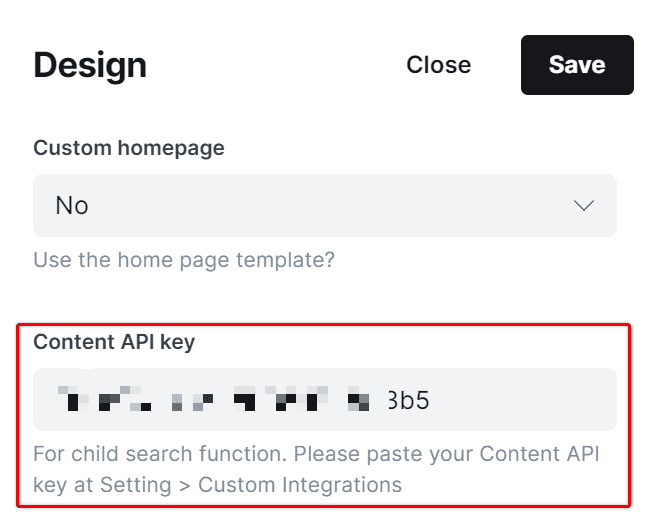
How child search work
Child search, powered by Fusejs Search, offers significant benefits for your site:
- Search prioritization is based on Title > Description > Body text.
- The search results will showcase the top 5 best-matching posts.
These features enhance the search functionality, providing users with more accurate and relevant results based on the priority of titles, descriptions, and body text.
Invidual Tag Page
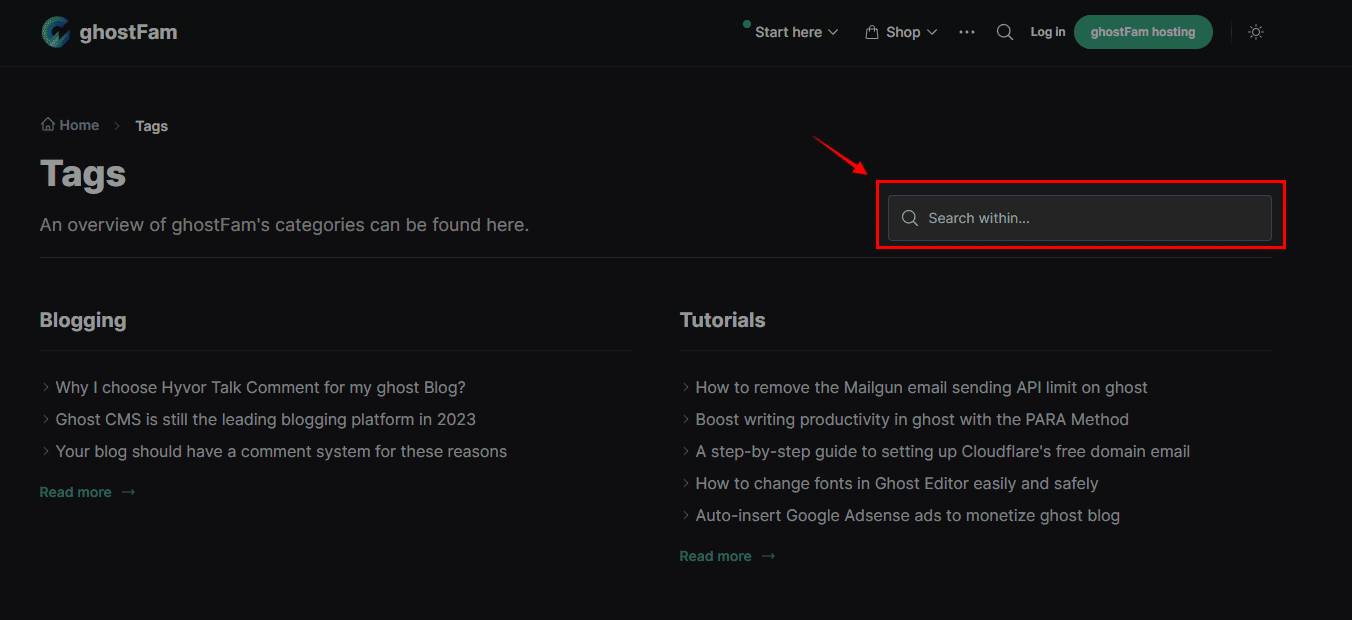
Child Search functions similarly to the native Ghost search, maintaining the familiar search experience for users. The key distinction lies in its user-friendly placement, making it more interactive and accessible for visitors.
Importantly, Child Search goes beyond indexing just the title or description of posts — it also indexes the body text of the posts. This extended capability makes Child Search more powerful than the native search, ensuring a comprehensive search that includes the content within the body of the posts.
For Invidual Post
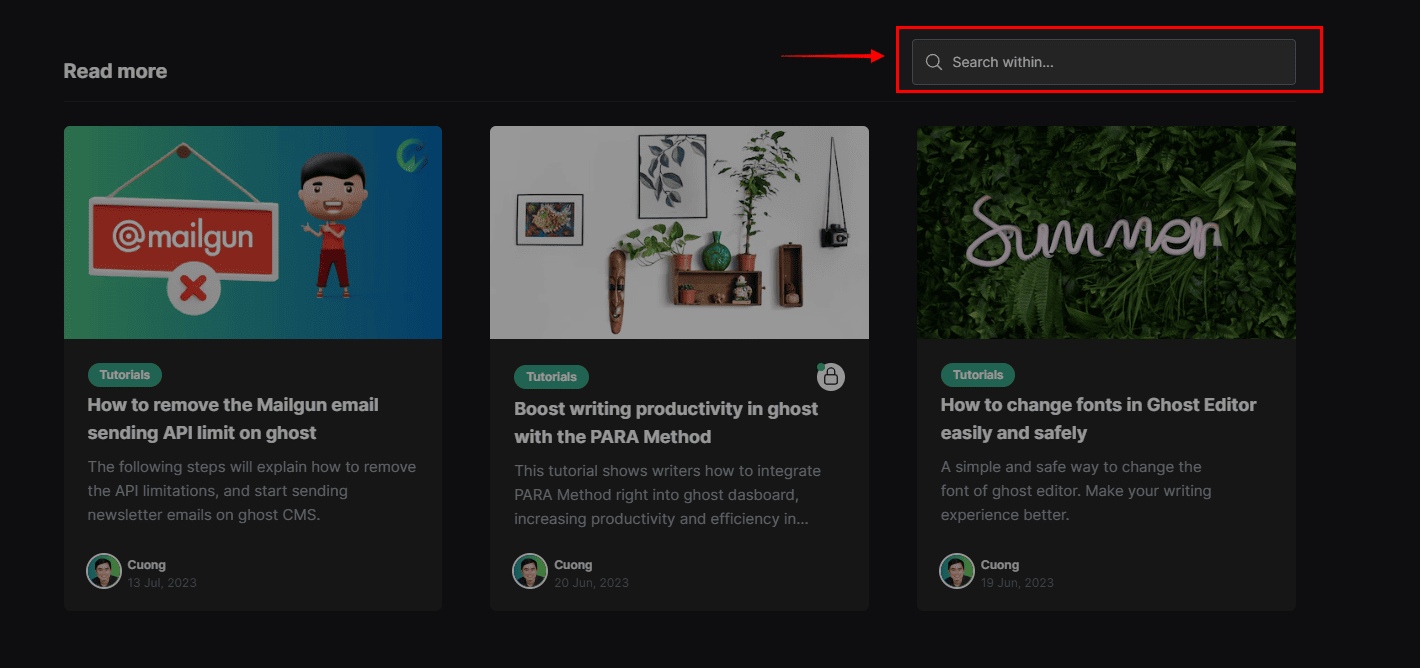
In the Related Posts section, Child Search will automatically perform a search encompassing all posts within the primary tag of the blog post.
This functionality ensures that the related posts presented are specifically tailored to the primary tag, enhancing the relevance and coherence of the content displayed to the visitors.