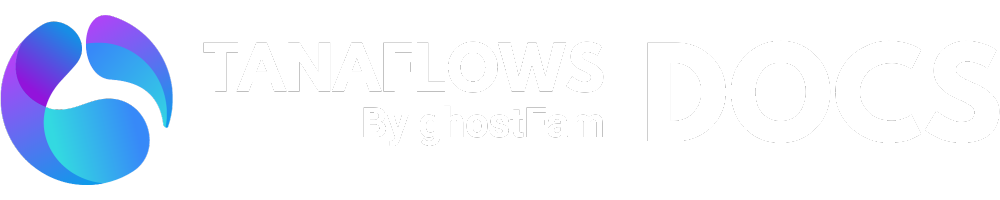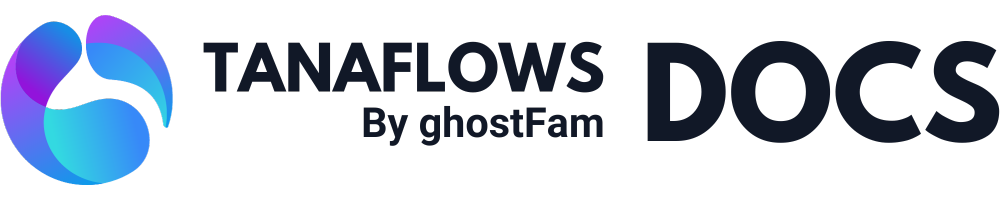How to create a course hub page
Nội dung này chưa có sẵn trong ngôn ngữ của bạn.
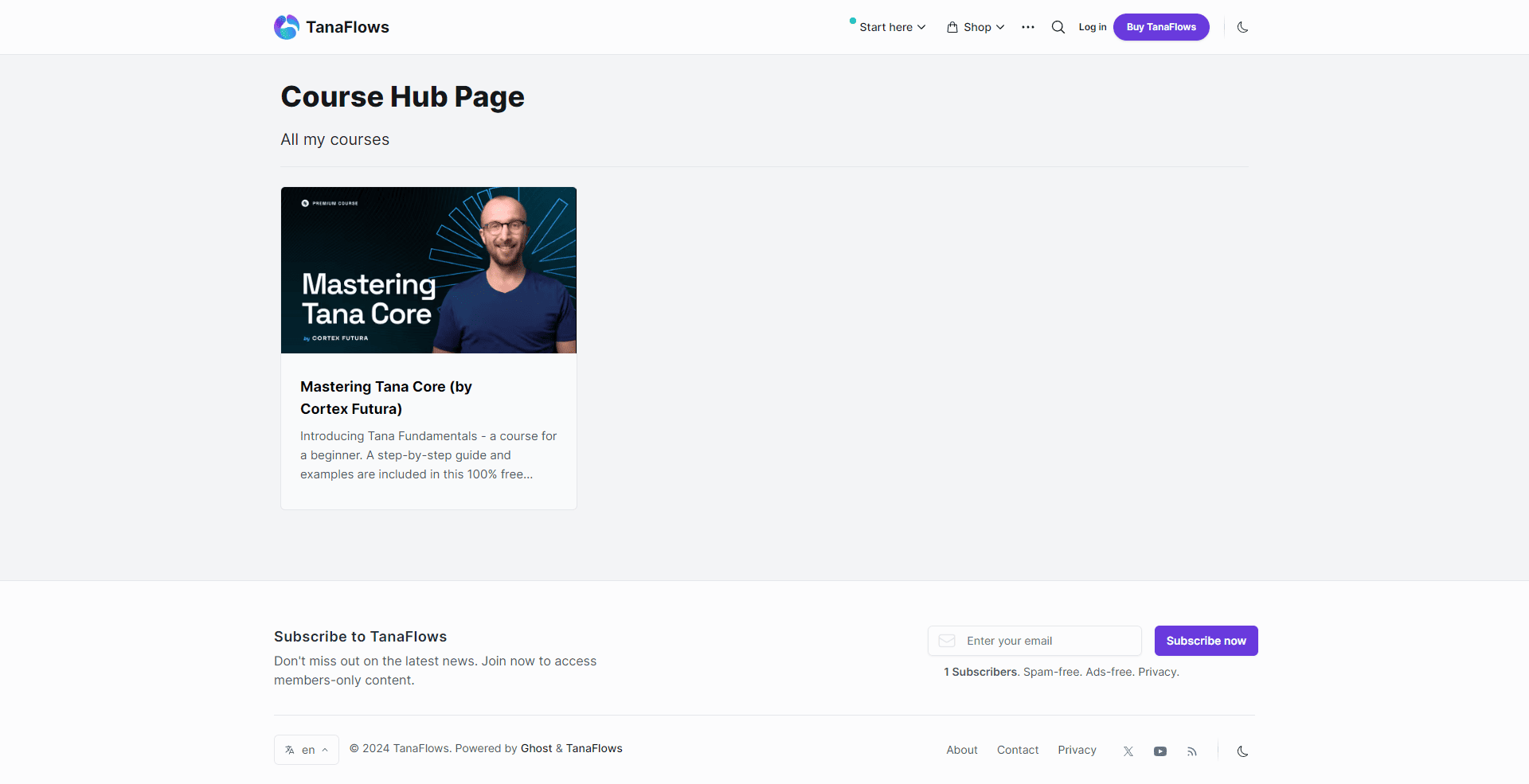
Having a special page just for your courses on your website is really important. It helps people find and look at all the different courses you offer. This page is like a map that helps visitors easily see and choose which courses they want to learn about.
Also, when your course page looks nice and professional, it makes people feel more sure about learning from you. It shows them that you’re serious about teaching and helps them feel confident in signing up for your courses.
Step 1: Create your course pages
Each course page represents a single course.
Check how to create course pages
Step 2: Create a new course hub page
You create a new page with URL courses.
Fill all meta for SEO:
- Excerpt
- Feature image
- Feature image ALT
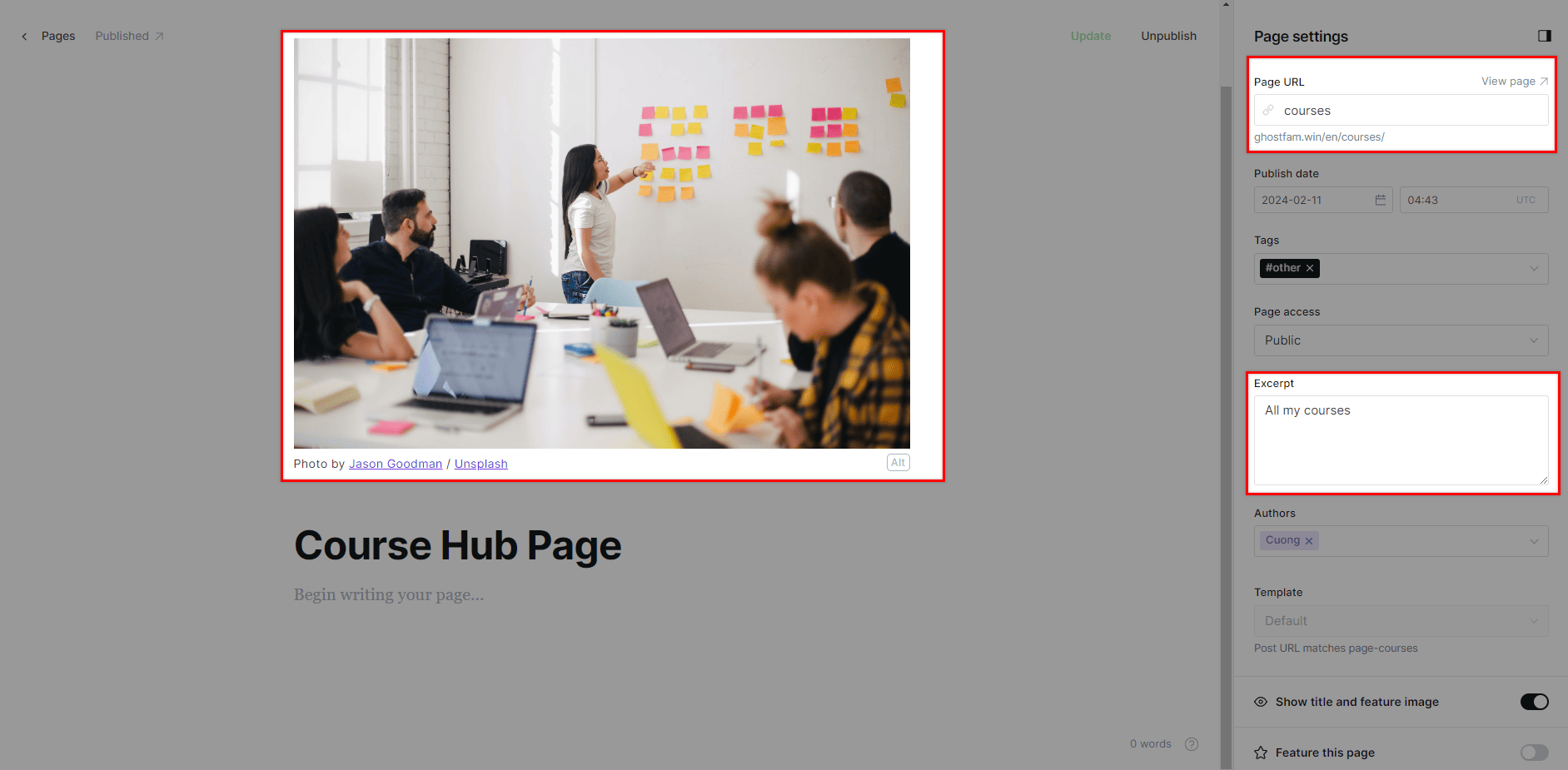
coursesYou keep the page content blank.