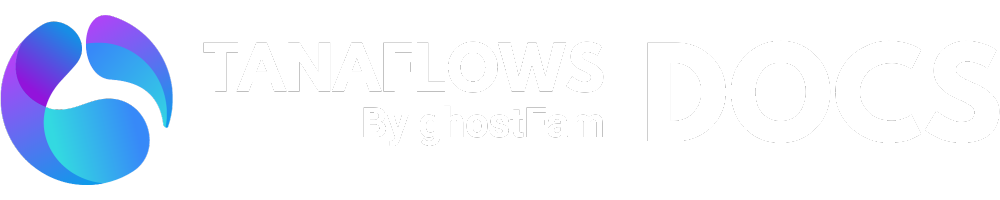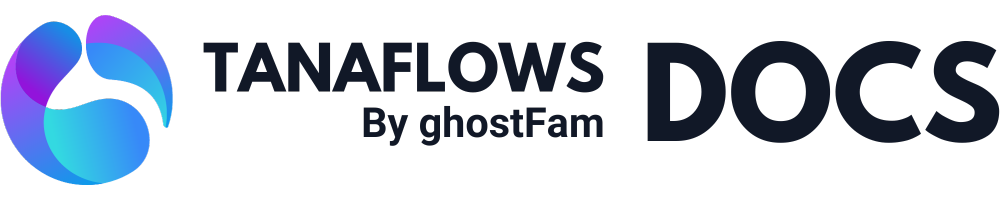TanaFlows Theme Installation
Nội dung này chưa có sẵn trong ngôn ngữ của bạn.
When you purchase the TanaFlows theme, you will download it as a zip file. To use the theme, you need to upload the theme to your ghost site.
-
Upload TanaFlows theme
Go to Settings > Design > Change theme > Advanced > Upload theme
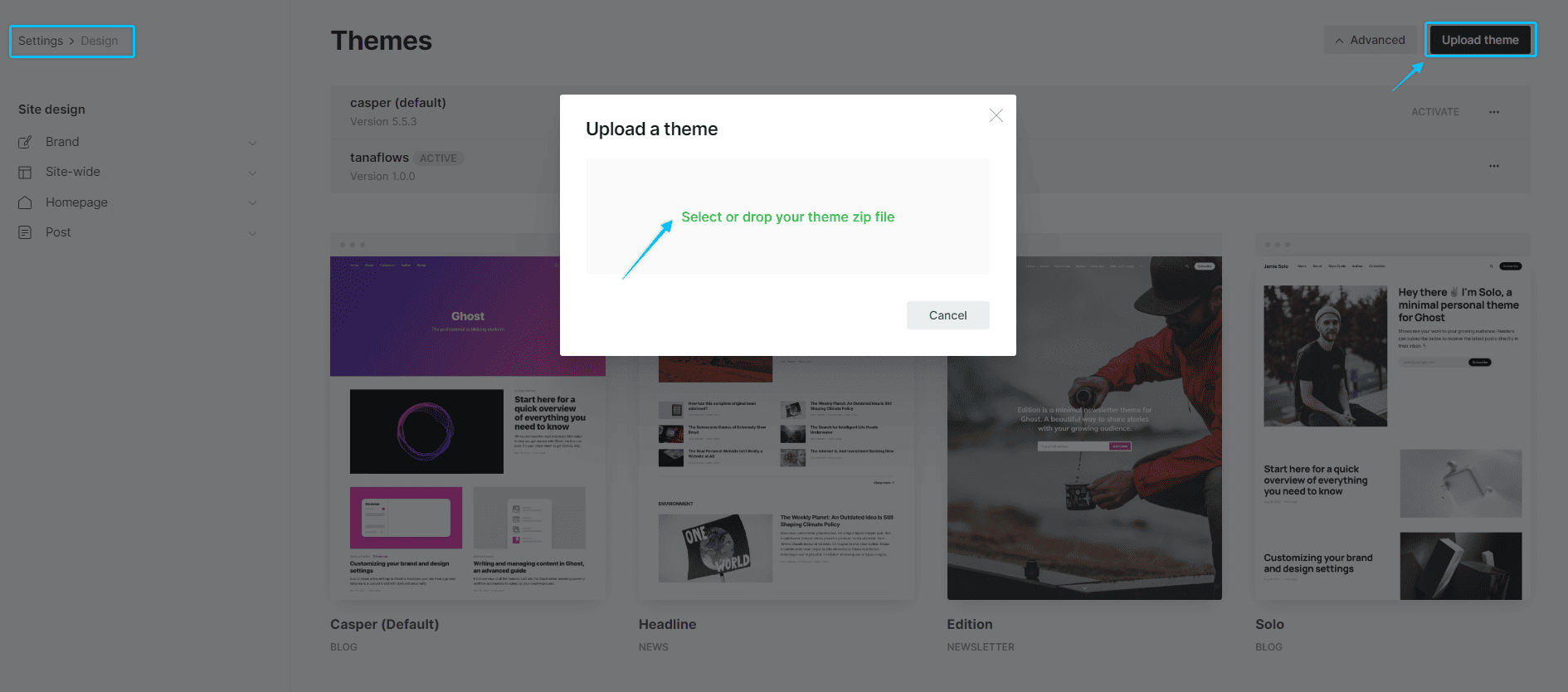
Drag and drop zip files or choose from your computer -
Activate TanaFlows theme
After the upload is complete, click Activate to activate the theme.